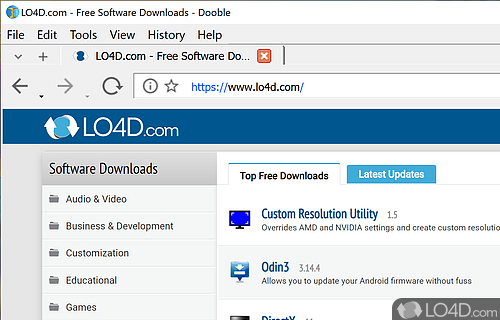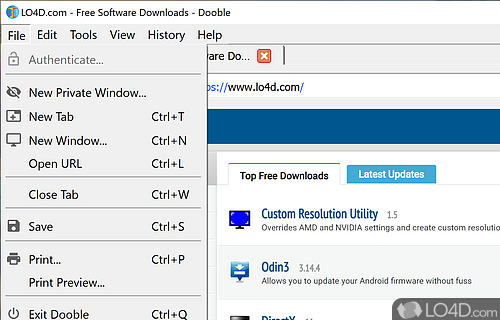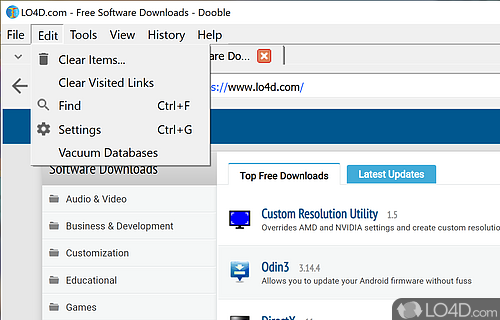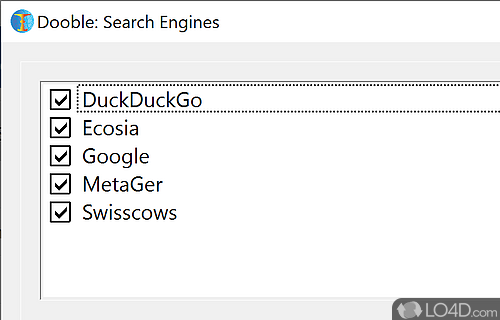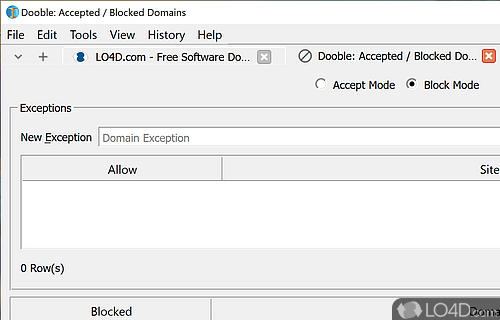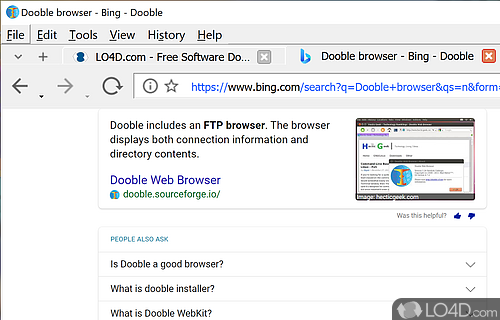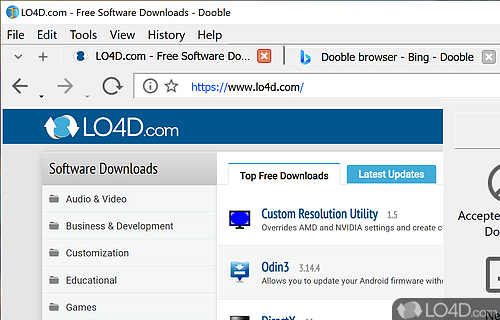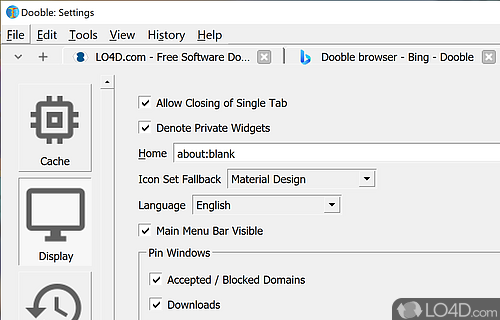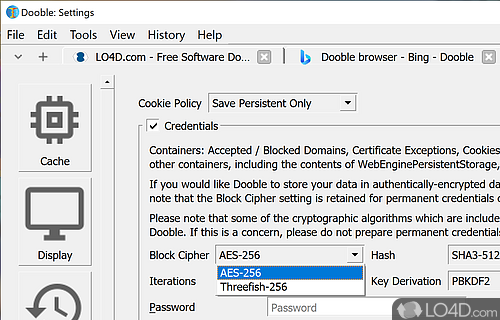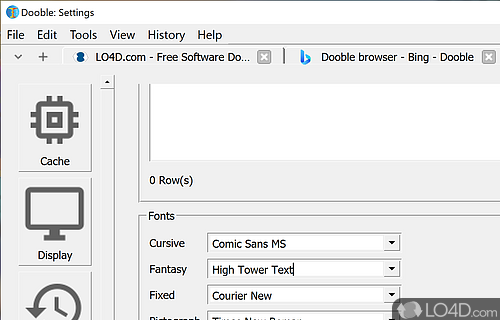Web browser with high focus on security and privacy.
If you're looking for an Internet browser that puts security first and leaves everything else behind, then take a look at the Next Generation Dooble Browser.
Dooble is a web browser that's been under development for a while that sports a very bare bones interface while focusing on security and privacy. Its main draw is its encryption. You can configure Dooble to authenticate sessions using 512-bit encryption behind a passphrase.
Nothing you do without a passphrase will be saved with Dooble, so everything will immediately be deleted, including sessions, cookies and any temporary files. You can have Dooble Browser save your history, but only behind encrypted. When setting up your authentication, you should have a password that's at least 16 characters long.
In terms of functionality and features, Dooble really does only focus on security. The look and interface of this browser is pretty basic and does not feature any of the flashy buttons you might see in other non-mainstream browsers trying to find their place.
In terms of other secure browsing features, the settings dialog opens a number of options for users including the disable of JavaScript, allowing the opening of new windows, hiding menu bars, disable of HTML5 storage and session restoration.
All in all, Dooble Browser can be an invaluable browser to have ready for any time security and privacy are of the utmost importance.
Features of Dooble Browser
- Bookmarks: Quick access and full-text search.
- Downloads: Queue, pause and resume.
- File System: Advanced browser tools.
- Fonts: Customizable font settings.
- Forms: Autocomplete and password manager.
- History: Detailed and advanced search.
- Images: Photo viewer and image converter.
- Interface: Customizable themes.
- Network: Secure FTP and TOR proxy.
- Plugins: Add-ons and extensions.
- Privacy: Private browsing and cookie management.
- Responsive: JavaScript and HTML5 support.
- Search: Integrated search engine.
- Secure: OpenPGP and AES-256 encryption.
- Speed: Multi-process architecture.
Compatibility and License
Dooble Browser has been released under a BSD license on the Windows operating system from web browsers. This means you can download, install, run and share this program freely without any restrictions. Unlike GPL software, the source code isn't necessarily available.
What version of Windows can Dooble Browser run on?
Dooble Browser can be used on a computer running Windows 11 or Windows 10. Previous versions of the OS shouldn't be a problem with Windows 8 and Windows 7 having been tested. It comes in both 32-bit and 64-bit downloads.
Other operating systems: The latest Dooble Browser version from 2026 is also available for Mac.
Filed under:
- Dooble Browser Download
- Free Web Browsers
- Open source and GPL software
- Web Browsing Software